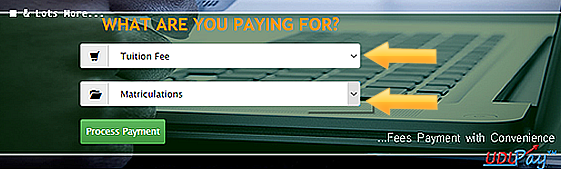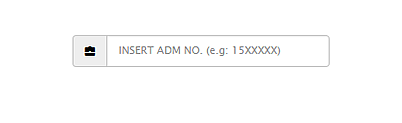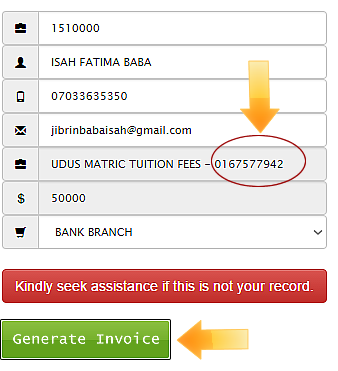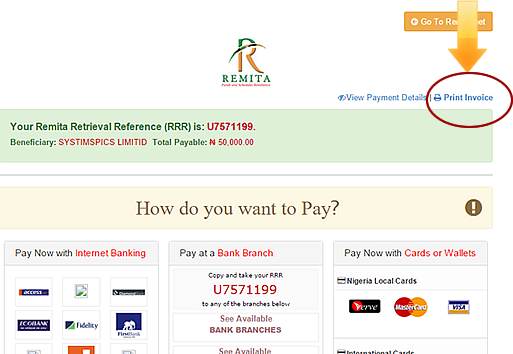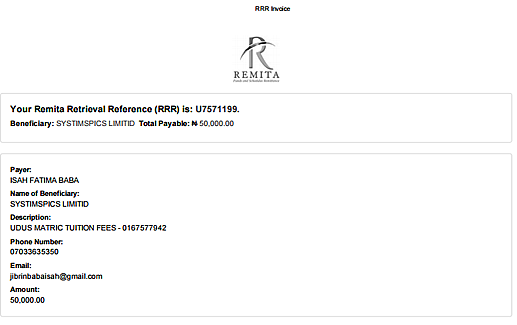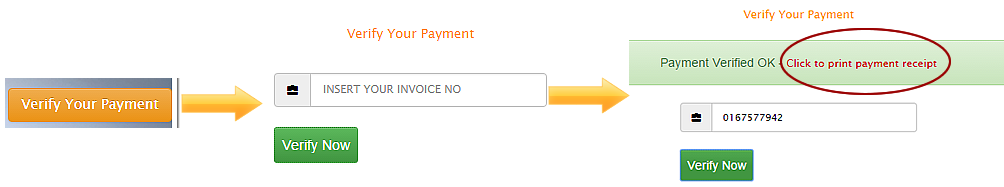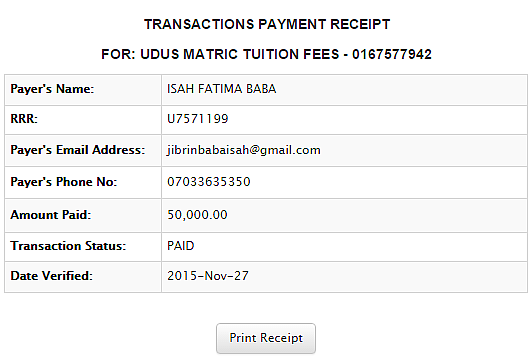|
Integrated Payment Systems Platform (UDUPay) |
|
>>Back to Home GUIDELINES ON HOW TO MAKE PAYMENT ON THIS PLATFORM STEP 1: Choose the appropriate 'Payment Option' and 'Payment Type' from the drop down. STEP 2: Insert your Admission No./Invoice No./Transaction ID, as the case may be, in the blank field.
STEP 3: On insertion of your Admission No./Invoice No./Transaction ID, or as the case may be, notice the displayed records. Check to make sure the information displayed is yours, otherwise, seek for technical assistance. However, in some cases, this information may not be automatically displayed, in such a case, you shal be required to fill out the blank spaces. Note Also, your 'Invoice No' in the displayed information, you may be needing it to verify your payment.
STEP 4: On click on 'Generate Invoice', the platform will be redirected to the Remita Payment Gateway platform. Kindly print your payment invoice from the displayed page as shown in the image below and proceed to any bank of your choice to make the necessary payment. However, you can also choose from any of the numerous payment channels provided on the platform to make your online payment.
See sample receipt below:
STEP 5: Upon posting of your payment at the bank, you will receive a text message confirming the receipt of your payment. You may then logon to the portal to print your UDUS Payment Receipt by verifying the same payment on our portal. Note that, you will be required to verify your payment with the INVOICE NO as specified below:
STEP 6: Print your UDUS Payment Receipt and also proceed with your registration or documentation as the case may require.
|